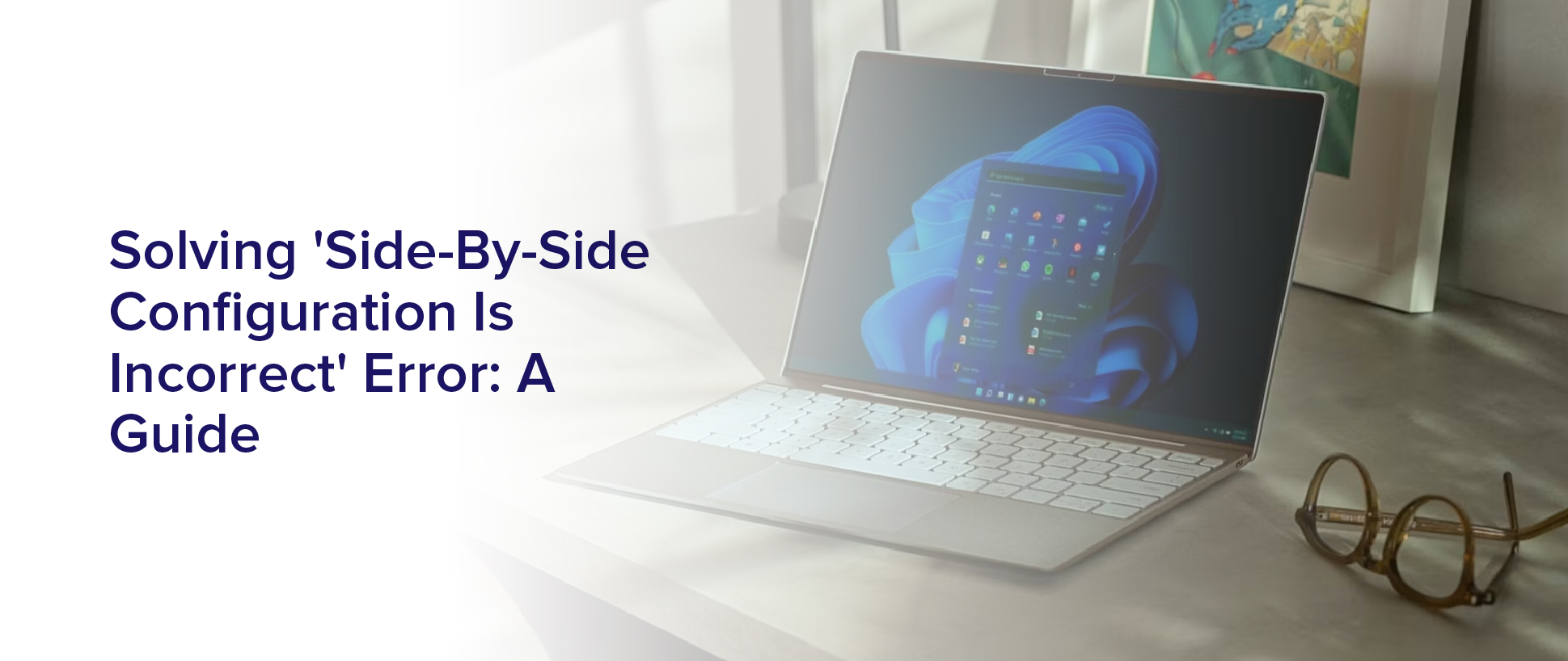Are you experiencing the frustrating ‘Side-By-Side Configuration is Incorrect’ error message when trying to run an application on your computer?
This error can be caused by a variety of issues, from missing dependencies to outdated system files. Fortunately, there are several steps you can take to solve this error and get your application up and running again.
In this guide, we’ll walk you through the common causes of the ‘Side-By-Side Configuration is Incorrect’ error and provide solutions for each one. Whether you need to update your system files, reinstall the affected application, or use advanced troubleshooting techniques, we’ve got you covered.
So let’s dive in and solve this error once and for all!
Understanding the ‘Side-By-Side Configuration is Incorrect’ Error
If you’re scratching your head over the “Side-By-Side Configuration is Incorrect”error, don’t worry, we’ve got you covered. This error message usually pops up when you’re trying to run an application or program on your Windows computer.
It indicates that the application is unable to find the required files or libraries that it needs to run properly. The error message can be quite frustrating, especially when you’re not sure what’s causing it.
It can occur due to a number of reasons, such as a corrupted or missing system file, incorrect installation of the program, or issues with the Microsoft Visual C++ Redistributable package. However, the good news is that the error can be fixed with some simple solutions.
Common Causes of the Error
You may be wondering what leads to this frustrating error message. Well, there are several common causes of the ‘side-by-side configuration is incorrect’ error.
The first and most common cause is a missing or corrupted Microsoft Visual C++ Redistributable package. This package contains runtime components of Visual C++ Libraries required to run applications developed with Visual C++ on a computer that doesn’t have Visual C++ installed.
Another cause of this error is a corrupted or missing manifest file. Manifest files contain information about the dependencies required to run an application. If the manifest file is missing or corrupted, the application may not be able to run.
Additionally, the error message can also be caused by a conflict between 32-bit and 64-bit versions of an application or a conflict between different versions of the same application.
Checking Dependencies and Configuration Settings
One way to troubleshoot the ‘side-by-side configuration is incorrect’ error is by checking the dependencies and configuration settings of the application. This error often occurs when there’s a mismatch between the version of the application and the version of the runtime library it requires.
By checking the dependencies, you can ensure that all necessary files and libraries are present and up-to-date. To do this, you can use a tool like Dependency Walker. This tool will scan the application and display a list of all the DLL files that it uses.
You can then check if these files are present on your system and if they match the required version. Additionally, you can check the configuration settings of the application, such as the manifest file, to ensure that they’re correct and match the system requirements.
By taking these steps, you can identify and resolve any issues with dependencies or configuration settings that may be causing the error.
Updating System Files and Drivers
Updating your system files and drivers can help prevent future errors and ensure that your applications are running smoothly. Outdated or corrupted system files and drivers can cause the “side-by-side configuration is incorrect”error message to appear.
You can update your system files by running Windows Update, which will automatically download and install any necessary updates for your system.
In addition to updating your system files, it’s also important to update your drivers. Drivers are software programs that allow your computer to communicate with hardware devices, such as printers or graphics cards. Outdated or incompatible drivers can cause various errors, including the “side-by-side configuration is incorrect”error message.
You can update your drivers manually by visiting the manufacturer’s website and downloading the latest version of the driver, or you can use a driver updating tool to automatically update all of your drivers at once.
Reinstalling the Affected Application
If the affected application is still giving you trouble, it may be time to reinstall it. This process involves completely removing the application from your system and then downloading and installing it again. Before you begin, make sure you have the installation file for the application and any necessary activation codes or license keys.
To uninstall the application, go to the Control Panel in your computer’s settings and select ‘Programs and Features.’ Find the affected application in the list and select ‘Uninstall.’ Follow the prompts to completely remove the application from your system.
Once it’s uninstalled, restart your computer and then download the installation file from the application’s website. Follow the prompts to reinstall the application, making sure to enter any necessary activation codes or license keys.
This should resolve any side-by-side configuration errors related to the application.
Using System Restore to Fix the Error
To travel back in time and undo any recent changes that may have caused the error, you can use System Restore on your computer. This feature allows you to restore your system to an earlier point in time, effectively undoing any changes made since that point. This can be a useful tool when dealing with the ‘side-by-side configuration is incorrect’ error.
To use System Restore, first open the Control Panel and navigate to the System and Security section. From there, select System and then click on System Protection. Here, you can choose to create a restore point if you haven’t already or select an existing restore point to revert your system to.
Once you’ve selected a restore point, simply follow the prompts to complete the restoration process. With any luck, this should fix the error and allow you to use the affected application without issue.
Advanced Troubleshooting Techniques
Now, if you’ve tried using system restore to fix the ‘side-by-side configuration is incorrect’ error but it didn’t work, don’t worry!
There are still advanced troubleshooting techniques you can try. One technique is to check if all the necessary files and components are installed and registered correctly. This includes making sure that all the Microsoft Visual C++ Redistributable Packages are installed and up to date.
You can also use the System File Checker tool to scan and repair any corrupted system files. If all else fails, you may need to reinstall the affected program or even perform a clean install of your operating system.
Don’t hesitate to seek help from a professional if you’re unsure about any of these steps. Remember, solving this error may require some patience and effort, but it’s definitely worth it in the end.
Frequently Asked Questions
Can the ‘Side-By-Side Configuration is Incorrect’ error occur on any operating system?
Yes, the ‘side-by-side configuration is incorrect’ error can occur on any operating system. This error message typically appears when a program or application is not able to access the required libraries or files that it needs to run properly.
It is a common error that can occur on any operating system, including Windows, Linux, and macOS. The error can be caused by a number of factors, including missing or corrupted files, incompatible software, and incorrect system settings.
To resolve the issue, you may need to reinstall the affected program or application, update your operating system, or perform a system restore to a previous point in time.
How long does it usually take to fix the error using the solutions provided in the article?
If you’re wondering how long it usually takes to fix the ‘side-by-side configuration is incorrect’ error using the solutions provided in the article, it really depends on the specific issue and your level of technical expertise. Some fixes may only take a few minutes, while others may require more time and effort.
However, the guide provides step-by-step instructions and helpful tips to make the process as smooth as possible, so you can hopefully resolve the error quickly and get back to using your computer without any issues.
Is it possible to prevent the error from occurring in the first place?
Yes, it’s possible to prevent the ‘side-by-side configuration is incorrect’ error from occurring in the first place. One way to do this is by making sure that all necessary runtime components and libraries are installed on your computer, especially if you frequently install new software.
You can also try to keep your system updated with the latest security patches and software updates, as these can often fix compatibility issues that can lead to the error. Additionally, it’s important to avoid downloading software or files from untrusted sources, as these can often contain malware or other malicious code that can cause the error to occur.
By taking these steps, you can help prevent the ‘side-by-side configuration is incorrect’ error from happening and ensure that your computer runs smoothly and reliably.
Will reinstalling the affected application delete any saved data or settings?
Reinstalling the affected application will not necessarily delete any saved data or settings, as it depends on how the application was originally installed and configured.
If the application was installed with default settings and does not rely on any external files or settings, then reinstalling it should not affect any saved data or settings.
However, if the application was customized or relies on external files or settings, then reinstalling it may result in the loss of those customizations or settings.
It’s always recommended to backup any important data or settings before attempting to reinstall an application.
If none of the solutions provided in the article work, what other options are available for fixing the error?
If none of the solutions provided in the article work for fixing the ‘side-by-side configuration is incorrect’ error, there are still other options available.
You can try running a system file checker scan or using a registry cleaner tool.
You can also check if there are any issues with the Microsoft Visual C++ Redistributable package installed on your system and try repairing or reinstalling it.
If all else fails, you may need to seek assistance from a professional technician or the software developer for further help in resolving the issue.
Conclusion
In conclusion, the ‘Side-By-Side Configuration is Incorrect’ error can be a frustrating issue to deal with, but with the right approach, it can be resolved.
By understanding the root causes of the error and checking dependencies and configuration settings, you can often pinpoint and fix the problem.
Updating system files and drivers, as well as reinstalling the affected application, are other effective solutions to consider.
If all else fails, utilizing system restore or advanced troubleshooting techniques can help you overcome this error.
Remember to always approach the problem with patience and a willingness to explore different options.
With these tools and techniques at your disposal, you can successfully solve the ‘Side-By-Side Configuration is Incorrect’ error and get back to using your computer with confidence.